Jandy | R3008800 | Universal Controller User Interface
Jandy | R3008800 | Universal Controller User Interface
SKU#: R3008800
R3008800 Jandy Universal Controller User Interface for EE1500 , EE2000 , EE2500 , EE3000 EE-TI AIR ENERGY HEAT PUMPS
Spa Mode - (Normal Heat)
To enable the spa mode, press SPA. The associated left green LED indicator will light and the unit will display SET:xxx°.
Note XXX represents the current temperature setting on the control. The default setting for spa temperature is 102°F (38°C).
You can change the temperature set point by pressing the Up or Down button. Repeatedly press the Up or Down button until you reach the desired temperature set point. After 5 seconds of inactivity, the new set point is stored in memory. When the watertemperature falls to 1 degree below the temperature setting and after a 5 minute delay, the control will start the heat pump and the associated right LED will light RED.
-
Product Details
About this product
Description
Connection to a Secondary User Interface
1. Turn off the power to the heat pump.
2. Remove the four (4) screws that attach the service access panel to the heat pump and remove the cover to the junction box. See Figure 11.
3. Run four (4) 22 AWG solid copper wires into the conduit labeled “Low Voltage Connection” located on the lower right hand side of the heat pump. See Figure 11. The wires may be up to 300 feet (91.4 m) in length.
4. Connect the wires to the 4 position terminal on the upper left hand corner of the Power Interface PC Board, labeled “User Interface1”. The wires will be added to the existing wiring to the User Interface installed on the heat pump.
5. Ensure the wiring is consistent when connecting the wires to the second User Interface. For example, BK goes to BK, O goes to O, etc.
6. Re-install the junction box cover and service access panel and restore power to the heat pumpHighlights
Operating the Controller
Your new EE-Ti heat pump is controlled by an advanced microprocessor based controller that provides a sophisticated yet simple interface to operate your heat pump for maximum efficiency and enjoyment of your pool. To locate the control buttons, see Figure 15.
5.2.1 Off Mode When the control panel is turned off, the screen displays HEAT PUMP is OFF pRESS Pool or Spa.
5.2.2 Pool Mode - (Normal Heat) To enable the pool mode, press POOL. The associated left green LED indicator will light and the unit will display SET:xxx°.Note XXX represents the current temperature setting on the control. The default setting for pool temperature is 80°F (26°C).
You can change the temperature set point by pressing the Up or Down button. Repeatedly press the Up or Down button until you reach the desired temperature set point. After 5 seconds of inactivity, the new set point is stored in memory. When the water temperature falls to 1 degree below the temperature setting and after a 5 minute delay, the control will start the heat pump and the associated right LED will light RED.Features
Spa Mode - (Normal Heat)
To enable the spa mode, press SPA. The associated left green LED indicator will light and the unit will display SET:xxx°.
Note XXX represents the current temperature setting on the control. The default setting for spa temperature is 102°F (38°C).
You can change the temperature set point by pressing the Up or Down button. Repeatedly press the Up or Down button until you reach the desired temperature set point. After 5 seconds of inactivity, the new set point is stored in memory. When the watertemperature falls to 1 degree below the temperature setting and after a 5 minute delay, the control will start the heat pump and the associated right LED will light RED.Brand Information
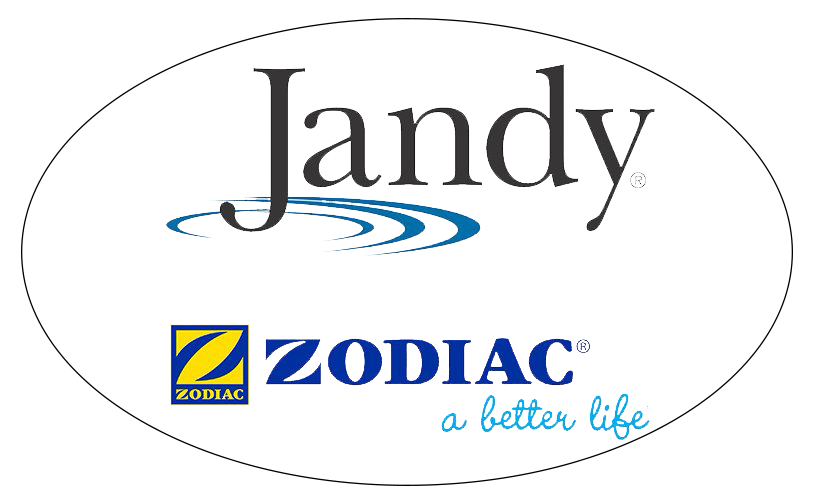
Build the perfect pool environment with Jandy professional-grade swimming pool equipment. With a full line of pumps, filters, heaters, lights, valves, water sanitizers, and the automation solutions to control it all, Jandy has the complete equipment package for any swimming pool or spa.
Visit Manufacturers Website -
Specifications
Pool Mode - (Optional Maintain
Heat)
If connected, the Maintain Heat mode allows the heat pump to monitor the temperature of the water 24 hours a day by turning the pool pump on and sampling the water temperature. A Maintain Temp Relay is required (provided) and
the feature must be enabled. When the water temperature drops below the programmed temperature set point, the control will start the heat pump. To operate in pool mode with the Maintain Heat feature, press POOL, then press MENU, press the Down button until MAINTAIN POOL HEAT is displayed, press the MENU button.The associated left green LED indicator will light and the unit will display SET:xxx°. Change the temperature set point by pressing the Up or Down button until the desired set point is displayed. After 5 seconds of inactivity, the new set point is stored in
memory. -
Q/A
No Questions





Log in
Create a Free Account
Please fill out sign-up form
Sign up with your social media account
Or
Fill out sign up form
Why create an account
Sign up with your social media account